Unbrick
Have you tried updating the bootloader of Buzzpirat or Bus Pirate v3 and it doesn’t work? Doesn’t it even enter bootloader mode when bridging the PGD and PGC pins? Don’t worry, there are several ways to fix it.
Unbrick using another Bus Pirate v3
The Bus Pirate v3 can be used as an inexpensive PIC programmer.
Total cost: ~40$
- Buy a Bus Pirate v3 + USB mini -> USB A cable
- Buy 5 dupont cables FEMALE-FEMALE
Downgrade your Bus Pirate v3 firmware
Warning
You must install this version because the picprog program only works with certain firmwares.Download BPv3-Firmware-v5.9-extras.hex firmware from this page:
Download the last buzzloader app (There are versions available for Windows, Linux and Mac) from this page:
https://github.com/therealdreg/buzzpirat/tree/main/bin/buzzloader
put a jumper/dupont_wire connecting the PGD pin to the PGC pin
connect the Bus Pirate v3 to your computer via a usb cable
check for the new COM port assignment in the device manager (e.g., COM29)
Make sure to close Tera Term or any other software that might be using the COM port to free it up and execute:
buzzloader.exe --dev=COM29 --hex=BPv3-Firmware-v5.9-extras.hex
Erasing page 41, a400...OK
Writing page 41 row 328, a400...OK
Writing page 41 row 329, a480...OK
Writing page 41 row 330, a500...OK
Writing page 41 row 331, a580...OK
Writing page 41 row 332, a600...OK
Writing page 41 row 333, a680...OK
Writing page 41 row 334, a700...OK
Writing page 41 row 335, a780...OK
Firmware updated successfully :)!
Use screen com30 115200 to verify
Remove the jumper/Dupont cable, then reconnect the device to the USB port, and you’re all set! You should now have the firmware installed.
Run the ‘i’ command and perform a self-test with the ‘~’ command to ensure everything has gone smoothly.
i
Bus Pirate v3b
Firmware v5.9 (r529) [HiZ 2WIRE 3WIRE KEYB LCD DIO] Bootloader v4.5
DEVID:0x0447 REVID:0x3046 (24FJ64GA002 B8)
http://dangerousprototypes.com
HiZ>
Connect to the Bus Pirate v3 to Bricked Buzzpirat / Bricked Bus Pirate v3
Locate the PIC programming pins on the bricked device. Look for the pin named: MCLR.
Connect the pins using Dupont cables in the following manner:
| Bus Pirate v3 | Bricked device |
|---|---|
| CLK | PGC |
| MOSI | PGD |
| GND | GND |
| +3v3 | +3v3 |
| CS | MCLR |
Burn a new bootloader and firmware to the bricked device
Warning
Download the firmware labeled with “pickit” in its nameIf you are unbricking a Buzzpirat. Download the last bootloader + firmware .hex file from this page:
If you are unbricking a Bus Pirate v3. Download the last bootloader + firmware .hex file from this page:
Download the last picprog app from this page:
Ensure that both the bricked device and the Bus Pirate v3 are connected to the PC via USB
Make sure to close Tera Term or any other software that might be using the COM port to free it up and execute: (my Bus Pirate v3 is on COM29):
picprog.exe -p buspirate -u COM29 -s 115200 -c 24FJ64GA002 -t HEX -w BZ-pickit-firmware-v7.1.6969-bootloader-v4.5.hex -E
Skipping page 333 [ 0x014d00 ], not used
Skipping page 334 [ 0x014e00 ], not used
Writing page 335, 14f00...
Writing page 336, 15000...
Writing page 337, 15100...
Writing page 338, 15200...
Writing page 339, 15300...
Skipping page 340 [ 0x015400 ], not used
Skipping page 341 [ 0x015500 ], not used
Skipping page 342 [ 0x015600 ], not used
Writing page 343, 15700...
Remove the Dupont cables from MCLR, PGD, PGC, GND, +3v3 pins, then reconnect the bricked device to the USB port, and you’re all set! You should now have the bootloader+firmware installed.
Run the ‘i’ command and perform a self-test with the ‘~’ command to ensure everything has gone smoothly.
HiZ>i
Bus Pirate v3.5
Community Firmware v7.1 - buzzpirat.com by Dreg BZ SIXTHOUSANDNINEHUNDREDSIXTYNINE [HiZ 1-WIRE UART I2C SPI 2WIRE 3WIRE KEYB LCD PIC DIO] Bootloader v4.5
DEVID:0x0447 REVID:0x3046 (24FJ64GA00 2 B8)
http://dangerousprototypes.com
HiZ>
Now, reinstall the latest firmware on your Bus Pirate v3 (the one you used as a PIC programmer).
Unbrick using clones like PICkit3.5
Buy a PICkit3.5 from Aliexpress (an inexpensive PIC programmer).
Total cost: ~30$
Download & install the last pickit minus app from this page:
If you are unbricking a Buzzpirat. Download the last bootloader + firmware .hex file from this page:
If you are unbricking a Bus Pirate v3. Download the last bootloader + firmware .hex file from this page:
Connect Buzzpirat / Bus Pirate pins to the pins located furthest to the right of the Pickit:

Connect Buzzpirat / Buspirate & Pickit to PC USB
Open the pickitminus app

Go to Tools -> Download PICkit Operating System
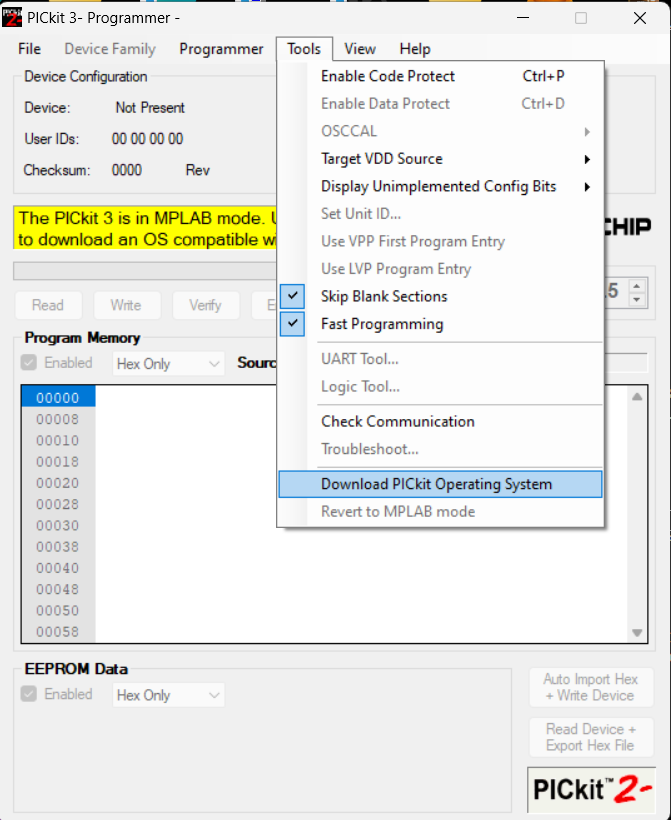
Make sure the PIC has been detected: PIC DEVICE FOUND, PIC24FJ64GA002
Select .hex for pickit minus use

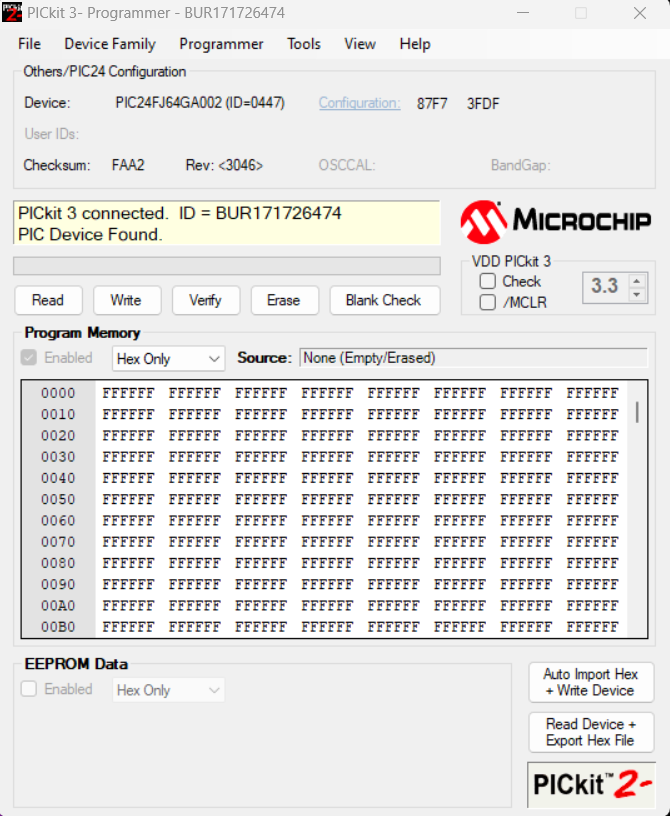
Go to File -> Import Hex
And select the Buzzpirat / Buspirate “bootloader + firmware” .hex file (with pickit in its name, example: BZ-pickit-firmware-v7.1.9-bootloader-v4.5.hex)
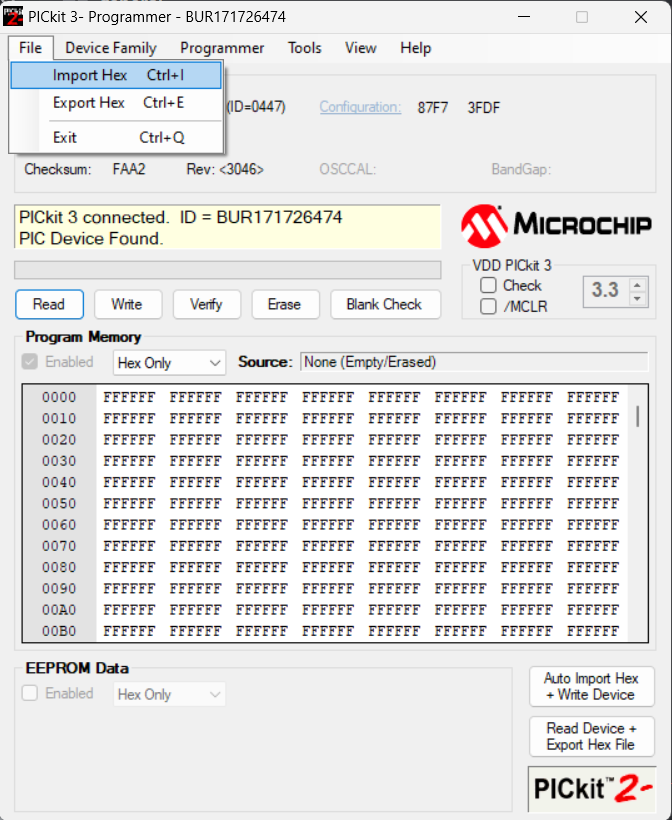
Click on Write

Done!
Disconnect Buzzpirat / Buspirate & Pickit from PC USB
Unbrick using official MPLAB PICkit 5
Buy a PICkit 5 from Microchip.
Total cost: ~100$
Download & install the last MPLAB X IDE from this page:
https://www.microchip.com/en-us/tools-resources/develop/mplab-x-ide
Connect Buzzpirat / Bus Pirate pins to the pins located furthest to the right of the Pickit:
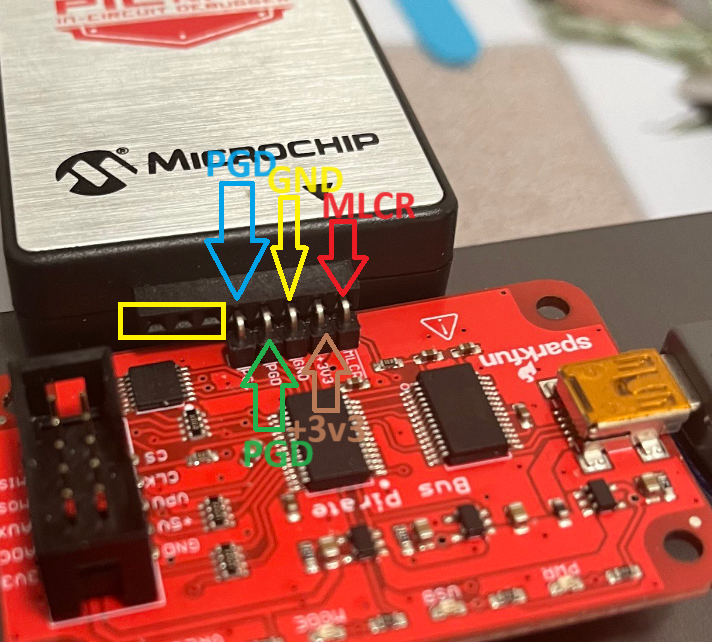
Connect Buzzpirat / Buspirate & Pickit to PC USB
Open MPLAB IPE (included with MPLAB X IDE):
Select your Pickit Programmer, PIC24FJ64GA002
And click on Connect, after that check that the PICKIT & PIC has been detected: PIC DEVICE FOUND, PIC24FJ64GA002:
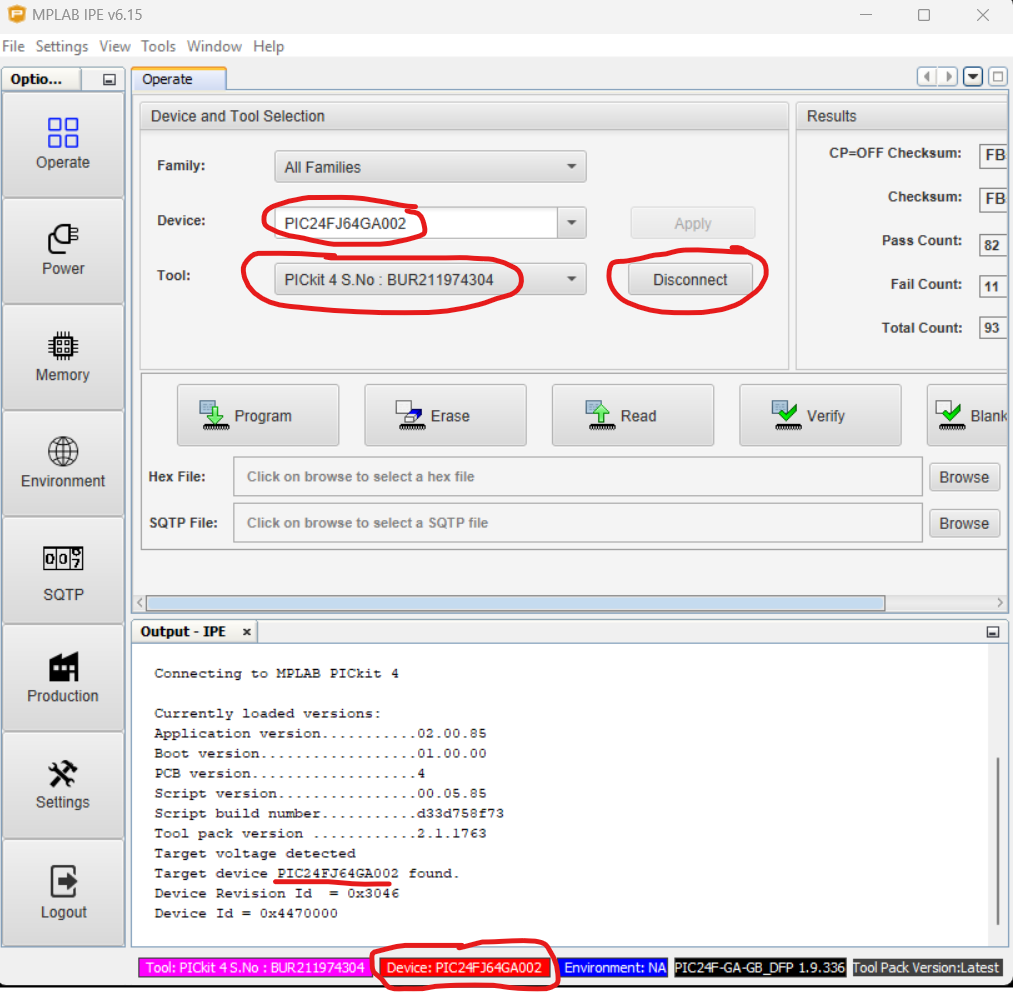
Go to Browse and select the Buzzpirat / Buspirate “bootloader + firmware” .hex file (with pickit in its name, example: BZ-pickit-firmware-v7.1.9-bootloader-v4.5.hex)
And click on Program
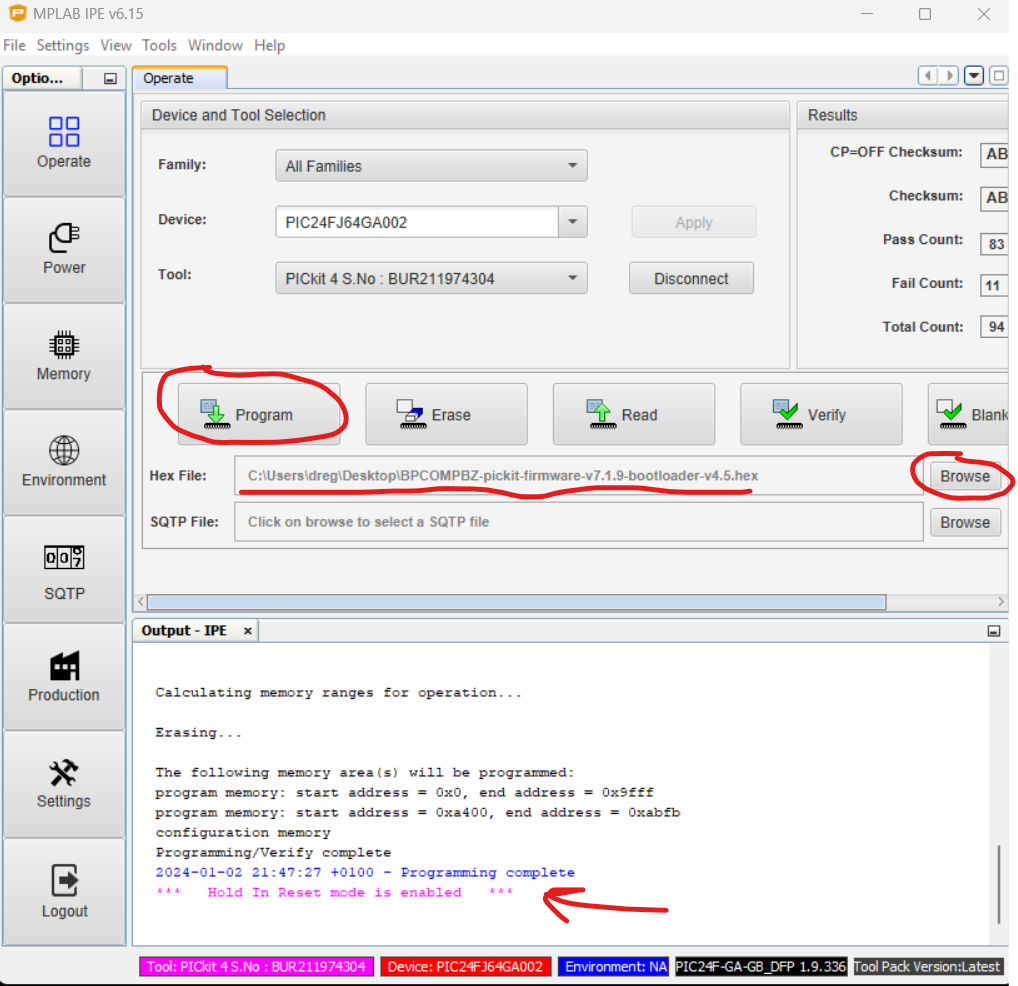
Done!
Disconnect Buzzpirat / Buspirate & Pickit from PC USB